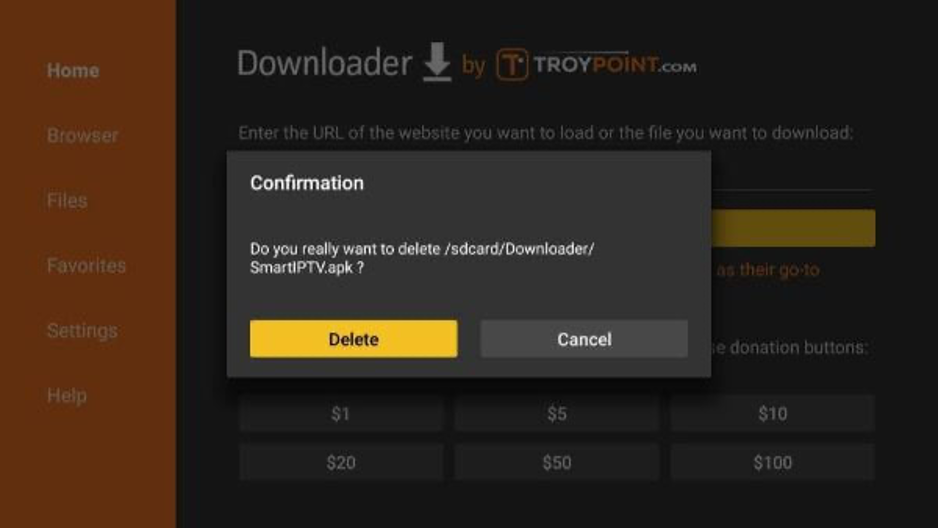IMPORTART NOTE= On Firestick devices, smart iptv may not open if too many channels are loaded. Therefore, please write us the channels of the countries you want.
Smart iptv app offers a 7-day free trial so you can explore it well before paying for the subscription.
Step 1: On your FireStick Home and then click on Settings

Step 2: Go to “My Fire Tv’’
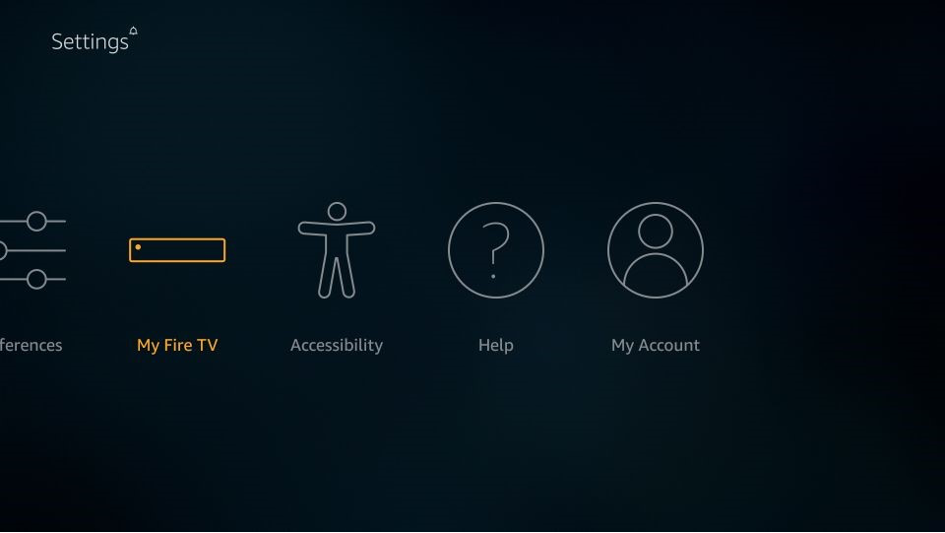
Step 3: Access to the “Developer Option”
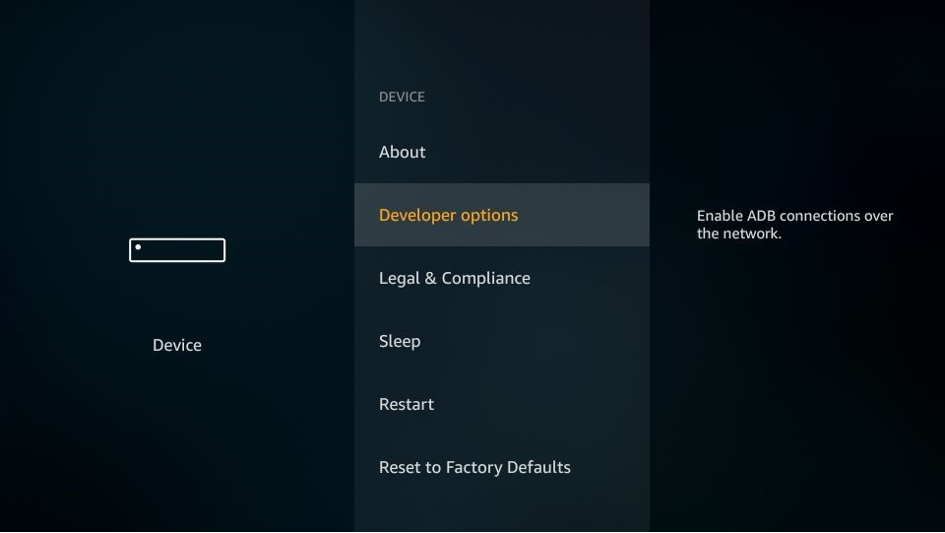
Step 4: Click on “Apps from unknown sources”
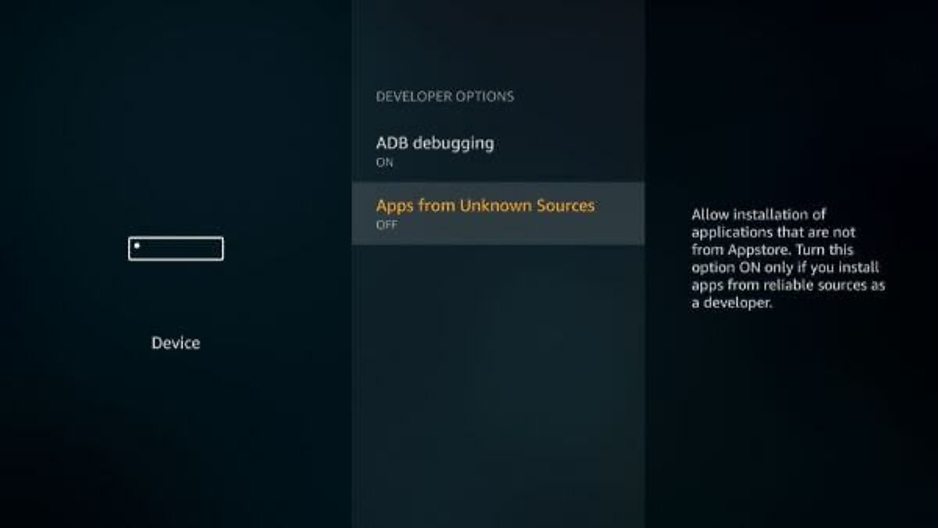
Step 5: You will be prompted towards a message, Click “Turn ON”
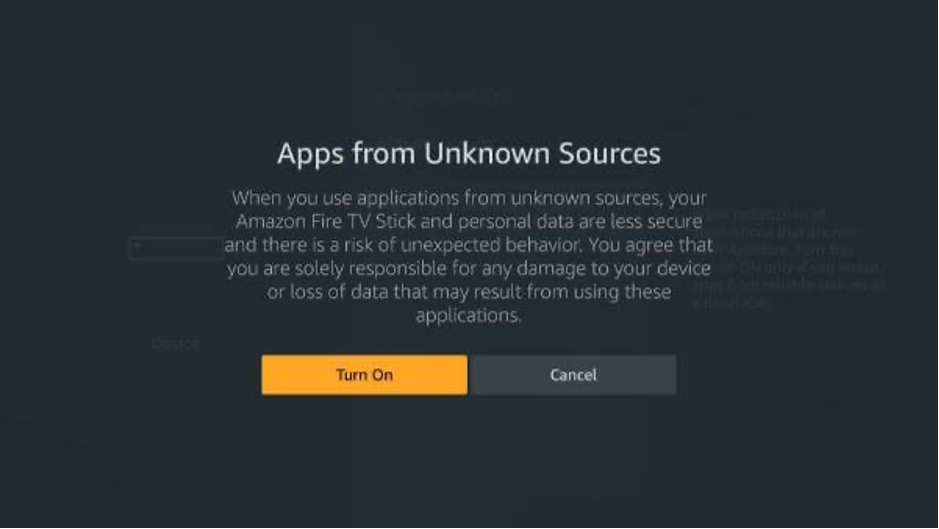
Step 6: Return to Home > Click on the Search icon at the top > Now search for “Downloader”
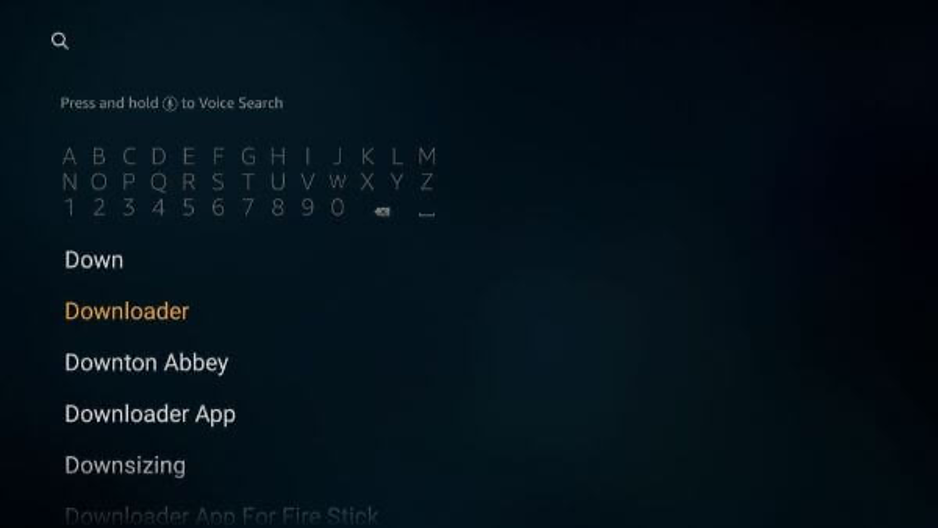
Step 7: Select the Downloader app from the list

Step 8: Click on Open
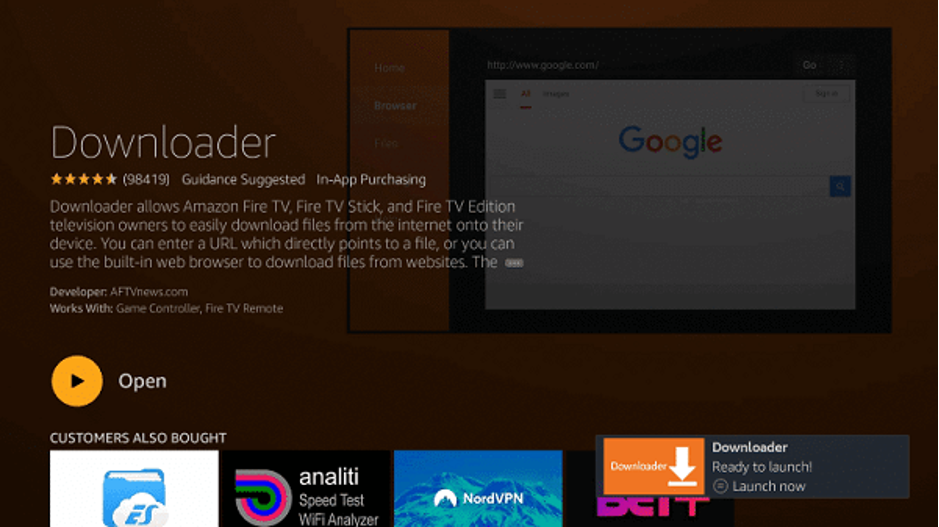
Step 10: On its Home menu, insert this URL bit.ly/smart-firetv and click Go
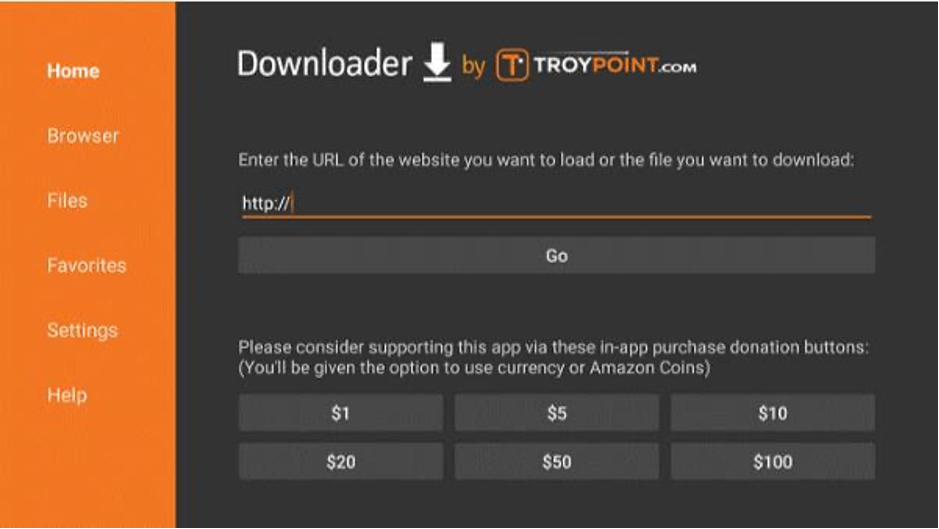
Step 11: Wait until the Smart IPTV app is downloaded
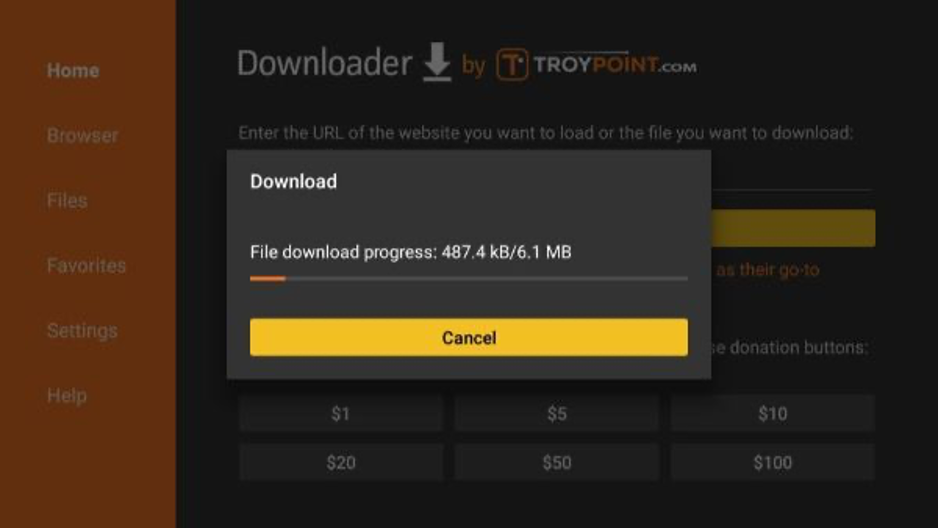
Step 12: Downloader application will run the Smart IPTV. Click “Install”
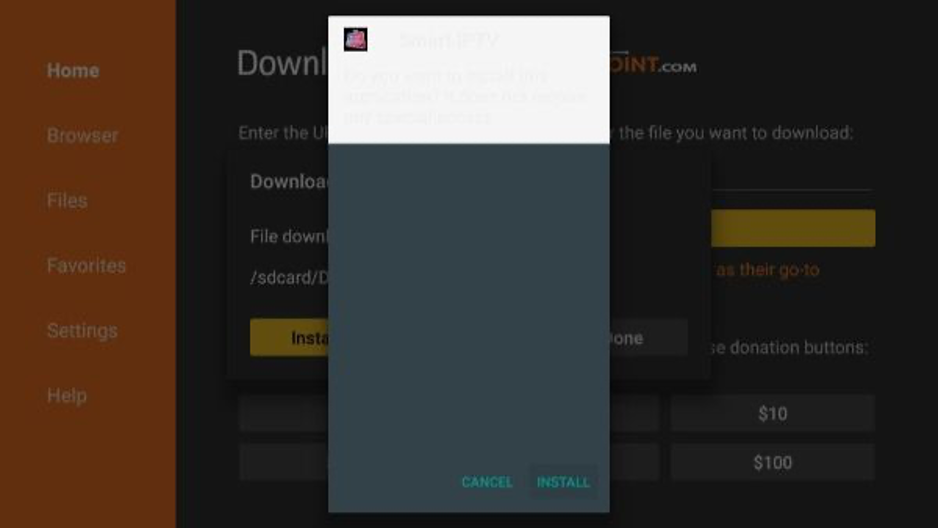
Step 13: Once installed click “Done”
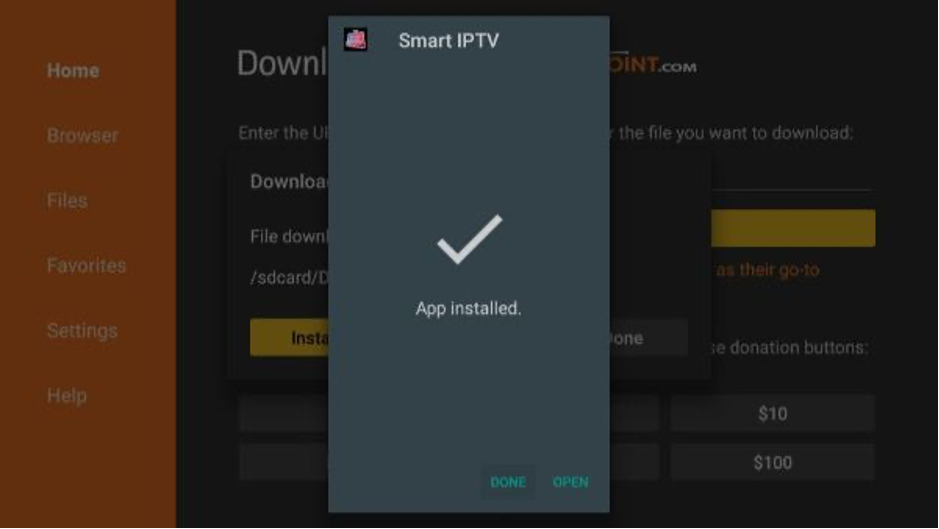
Step 14: Now press “Delete”
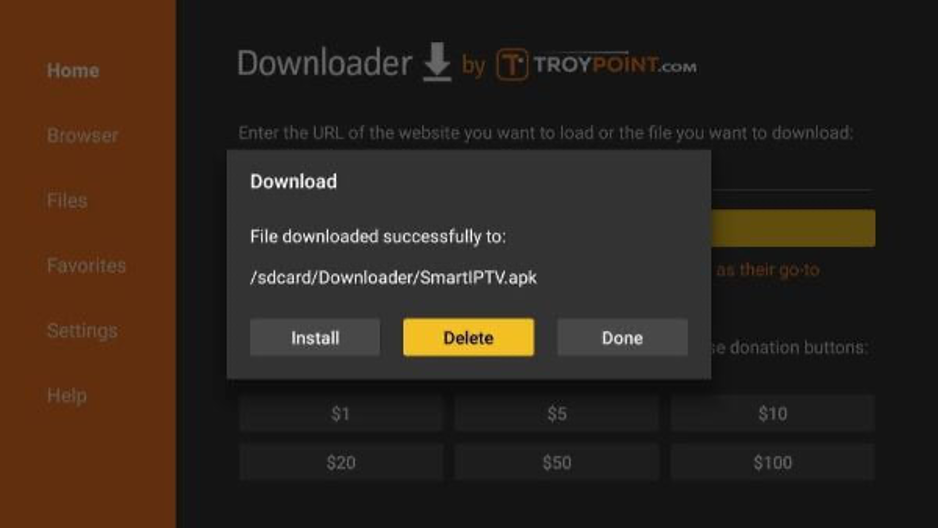
Step 15: The “delete” message will prompt again. So press Delete again