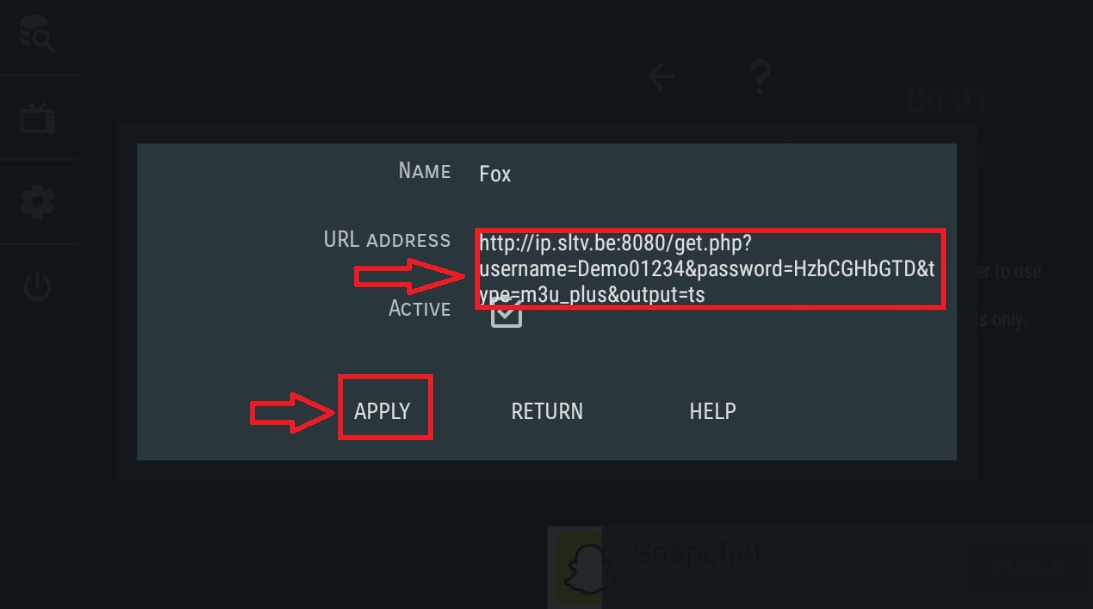Step 1= Download the app and open it
Step 2= Click on the settings icon shown in the picture
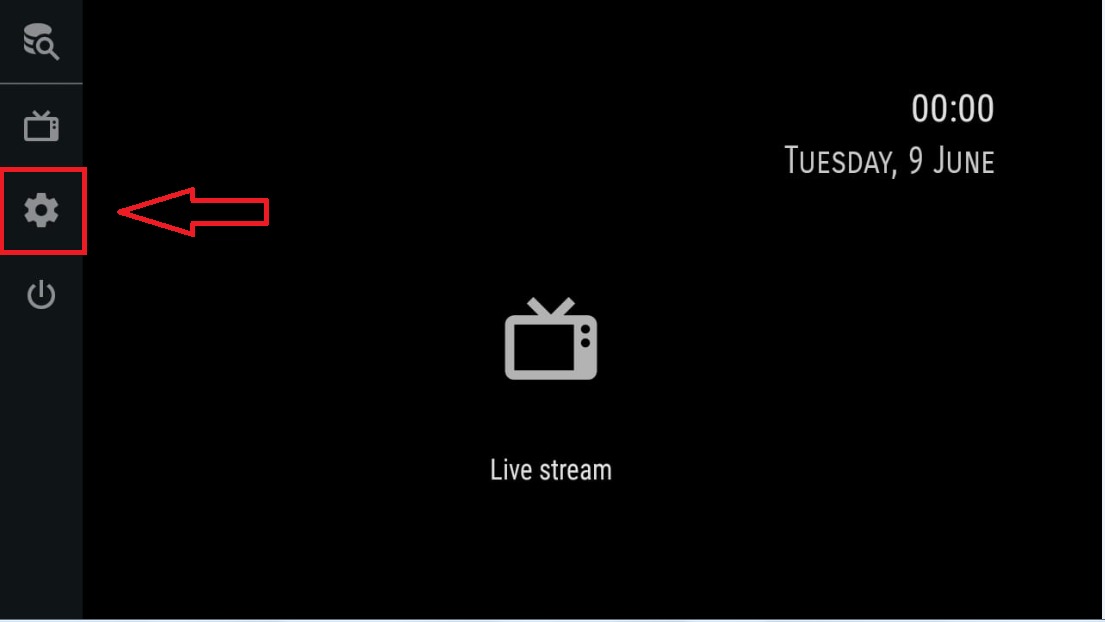
Step 3= Click on the provider text shown in the picture
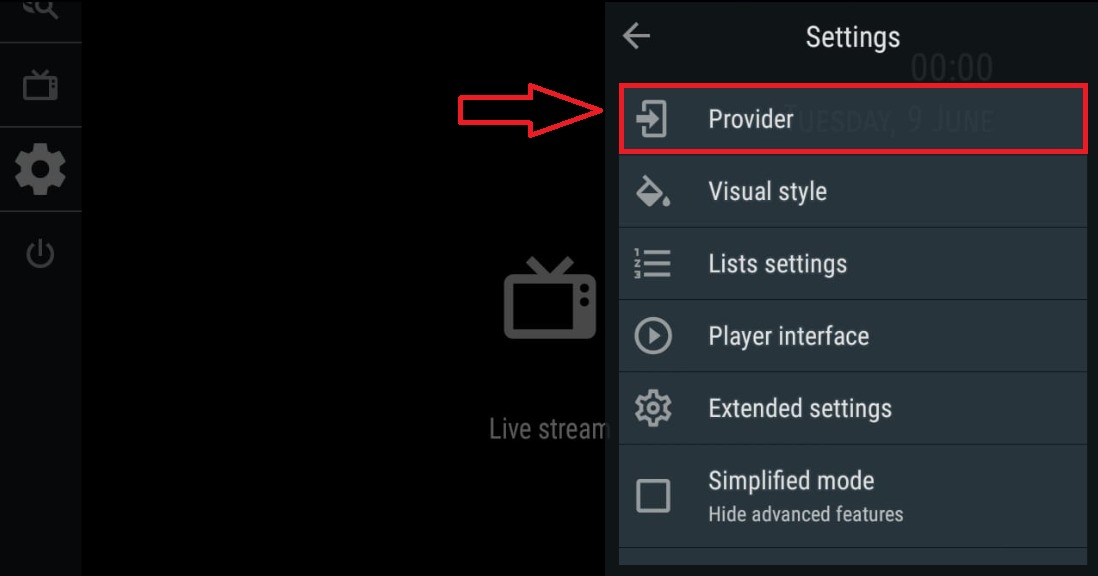
Step 4= Click on the add provider text shown in the picture
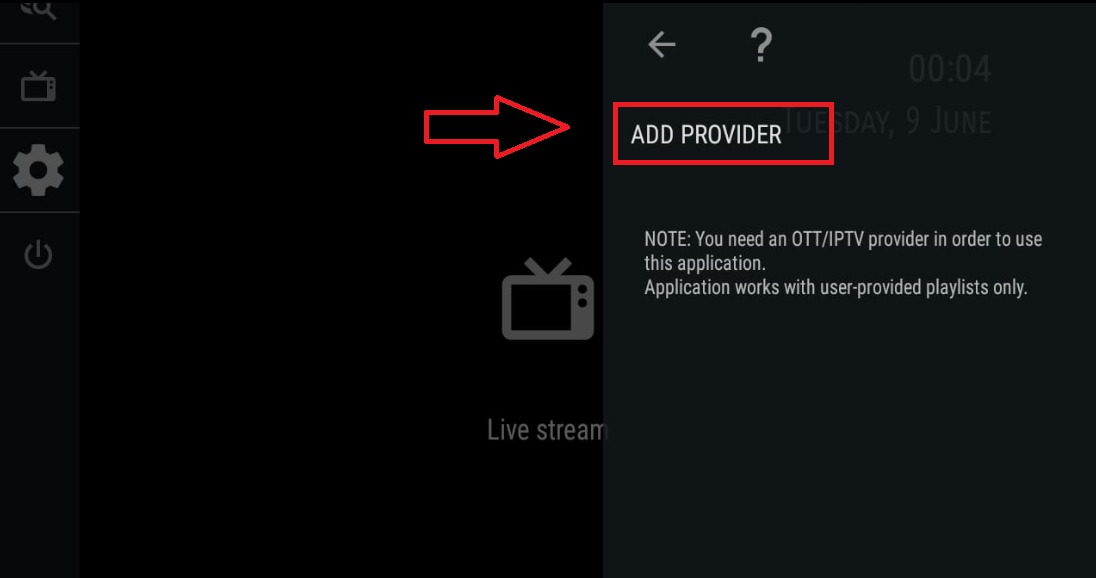
Step 5= Click on the playlist text shown in the picture
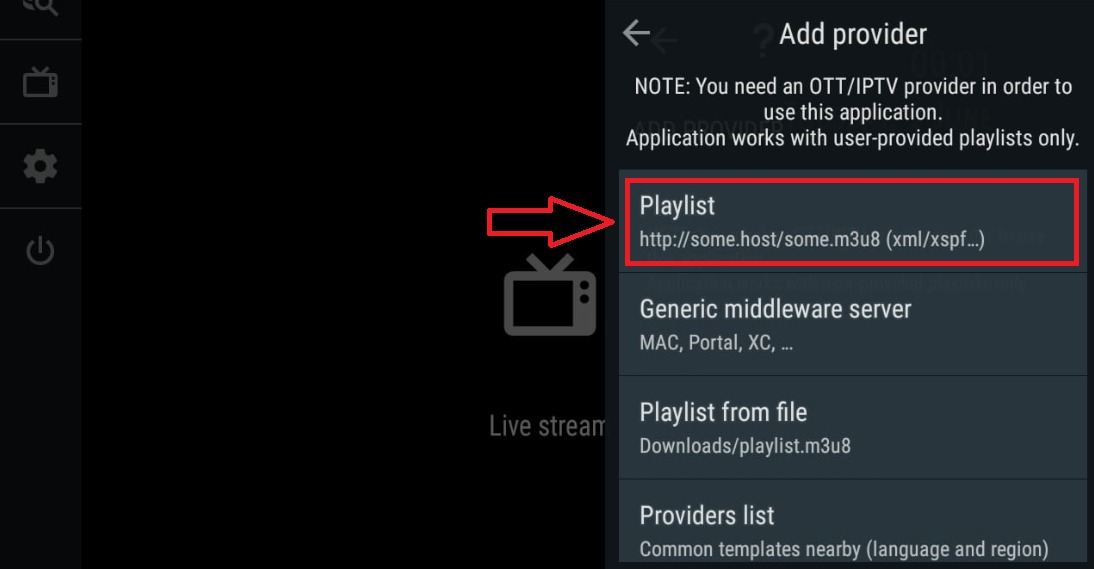
Step 6= To the place shown in the picture Paste the m3u plus link in the sent to you
Step 7= Click on the apply text shown in the picture